Apollo Group TV
EXPLORE A NEW TV EXPERIENCE
Watch local and international live sports, news, entertainment, cinema and more only on Apollo Group TV.
Watch local and international live sports, news, entertainment, cinema and more only on Apollo Group TV.
Works with All Devices / Apps



Explore some of the benefits that will makes your life easier.
Our guarantee assures you of the highest quality service.
99% of our customers are very satisfied with the stability of the server and the channels
We have friendly customer
service ready 24/7 to help you
throughout your subscription.



Rather than worrying about what category of IPTV channel list, you can instead get customizable channel list and location or even access them all if you have a good device to handle the power of Apollo Group TV 💪


Affordable Plans with High-Quality IPTV Service Enjoy your preferred channels from anywhere. A World Without Cable.
One-Time-Payment
One-Time-Payment
One-Time-Payment
*No Recurring Payments, You’ll pay only ONE-TIME, *No Hidden Fees apply And you will have 7 days Money-Back Guarantee.

Use Apollo Group TV IPTV to watch your favorite TV channels with low cost and better experience.
Connect to unlimited devices With up to 5 connections, Apollo Supports almost all Devices.
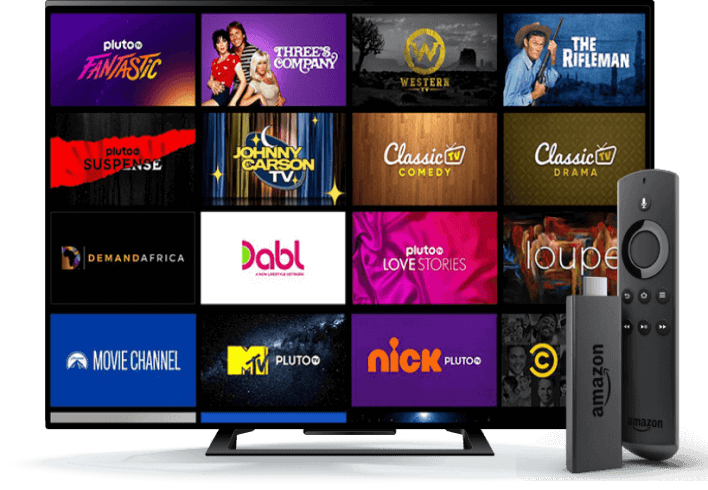
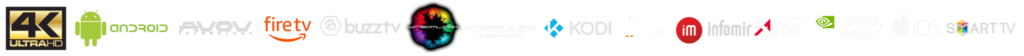
Introducing Apollo Group TV in 2023, Unlock 17000+ live channels + VODs & Live Sports with Apollo Group TV, Upgrade your TV experience with an affordable and flexible prices!
Recently, Apollo Group TV is known as the top IPTV Provider in the maket when offering massive content including live channels and VOD from many different countries in the world. Users can see various channels such as news, entertainment, and sport channels. If you are a big fan of sport and always watch the live matches, Apollo Group TV is an awesome choice you cannot miss. Espicially, Apollo Group TV allows users to request more new channels they want without paying the extra fees. Plus, the fee for using the service of Apollo Group TV monthly is much lower than other IPTV providers.
Another outstanding features is that the quality of content is really impressive when most of them are in HD and FHD. Apollo Group TV is a perfect choice if you are finding an IPTV provider which can replace the traditional provider.
Like another IPTV provider, Apollo Group TV has many different plans based on the demand of each customer. They offers plans for 1 conection, 2 connections, 3 connections up to 5 connections. Depended on the usage purpose, you can choose a number of connections and the plan equally.
Apollo Group TV is considered as the provider currently offering the most competitive price in the IPTV market. You only pay $10 for 1 connection per 1 month to get accessed to a huge library of content. If you choose the longer plans, the fee you paid is cheaper.
Stable server
Another advantage helps Apollo Group TV make impression on user is stability of the server. There’s no need to worry as they provide you an uptime of 99%.
You can use Apollo Group TV on many devices such as Firestick, Android, Mag, smart TV, smart phone and PC.
1. Install the Downloader app from your respective App Store (Amazon App Store or Google Play) and turn on Apps from Unknown sources in the settings of your streaming device.
2. Run Downloader
3. Click Allow
4. Click OK
5. Download and Install Apollo IPTV APK on FireStick
6. Wait for file to download
7. Click Done
8. This will take you back to Downloader. Click Delete
9. Click Delete again
10. Return to device home-screen and under “Your Apps & Channels” click See All
1. From the FireStick home, go to all apps.
2.Select the IPTV Smarters app from the list.
3. Select Xtream codes api
4. Click on Add User.
With a huge selection of channels, Apollo Group TV is worth being one of the best IPTV provider when offering thousands of channels from different countries at low rates. If you are already a subscriber to traditional providers and you need to pay a lot for them to watch TV, you can save even more money by using Apollo Group TV for cutting cords. If you are not yet a subscriber, do not hesitate to contact Apollo to get the best deal.
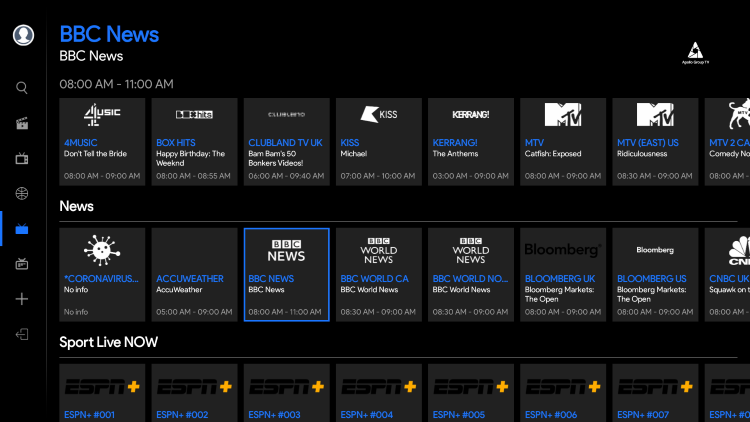
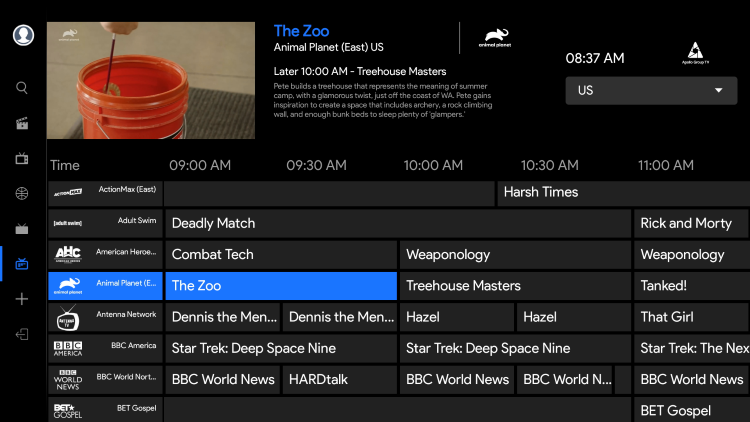
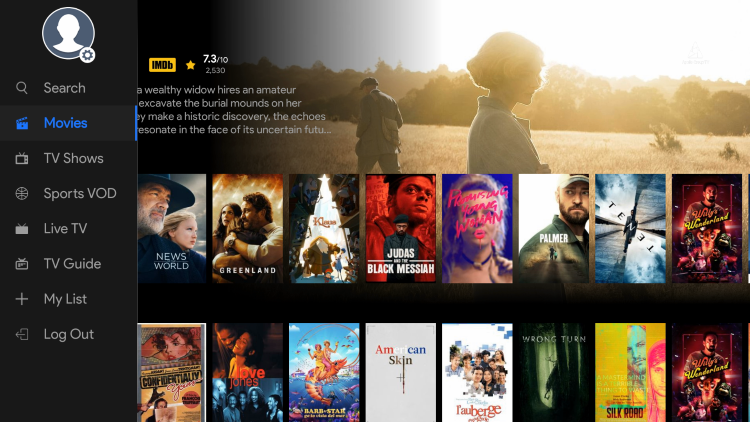

Yes. Apollo IPTV offers live TV channels from several different countries around the globe.
Apollo IPTV is available on Android, Windows,iOS, FireStick, Mac and Android TV.
Apollo IPTV offers thousands of live TV channels, including channels in categories such as News, Kids, Food, Travel, Movie, and Entertainment.
The company has three subscription plans that you can choose from.
We accept payments via Credit Card only at the moment, Paypal will be added soon, If you want to be able to pay via Paypal Please contact us.
After you made a purchase you will get confirmation email that we have got your order, You will have then your subscription details at your client area after 1-9 Working hours.
Between 1-6 Working Hours, sometimes it takes less than 15 minutes.